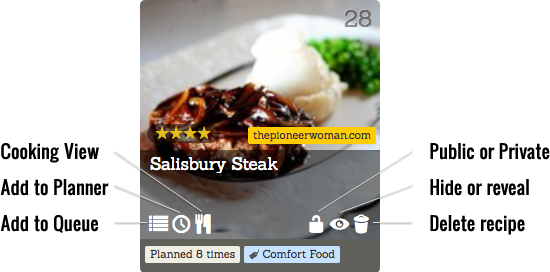When you next log into your Plan to Eat account you may notice a few changes. We are really excited to unveil our latest upgrades that will make meal planning easier than ever. Here is a quick overview:
Recipes
With bigger images that are a uniform size, your recipes are now more organized and easier to browse. They are also easier to work with because all of the recipe controls are available directly on the recipe:
The Mini Planner
You can also use the large images to plan directly from the Recipes page by using the Mini Planner. By pressing The Mini Planner button on the Recipes page (left image below) or on the Shopping List, a small calendar will open at the bottom of the page (right image below). Drag recipes directly into this calendar, just like you would on the Planner page, without leaving your Recipes page!
Technical Updates
We’ve also made significant behind-the-scenes upgrades that allow Plan to Eat to run smoother and faster, particularly with browsing and filtering your recipes. These updates are a foundation for even more exciting features planned as we continue to improve recipe management in Plan to Eat.
We want to hear from you
Do you need any help with the new updates? Have you found a bug? Please let us know by clicking the Help button at the top of any page on Plan to Eat or by contacting us on our support website. We would love to help you!
Is there another feature that you would love to see? Send us a suggestion and let us know about it.
We are constantly working to make Plan to Eat a better tool for you to get your household gathered around a nutritious meal. Our hope is that by making it easier for you to work with your recipes that it will become easier to integrate meal planning into your life.