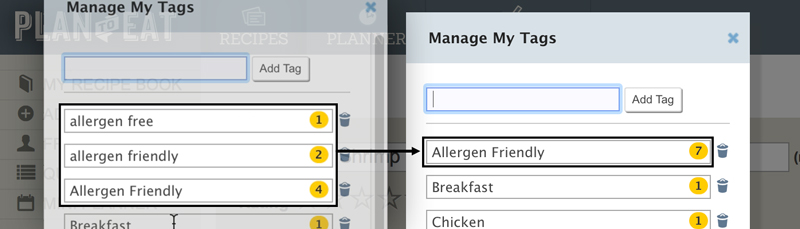Tags allow you to organize recipes into any categories and customize them to your lifestyle. Once a tag is applied to a recipe, all recipes that use that tag can be found by clicking on that particular blue tag icon on the recipe.
Plan to Eat has always had tags, but now they are easier than ever to use. Now you can manage tags by selecting the [Manage Tags] option in the Select Tag pulldown menu when editing a recipe.
The [Manage Tags] option will display the Manage My Tags window, which includes a list of tags currently in use. Add tags using the entry field at the top. Remove tags by pressing the trashcan icon to the right of the tag. Combine tags by typing in like names and pressing the Save Changes button. When multiple tags are merged into one tag, all recipes that were in the tag that was changed will be filed under the new tag.
Tags are a great tool to keep your recipes organized as you work with Plan to Eat.