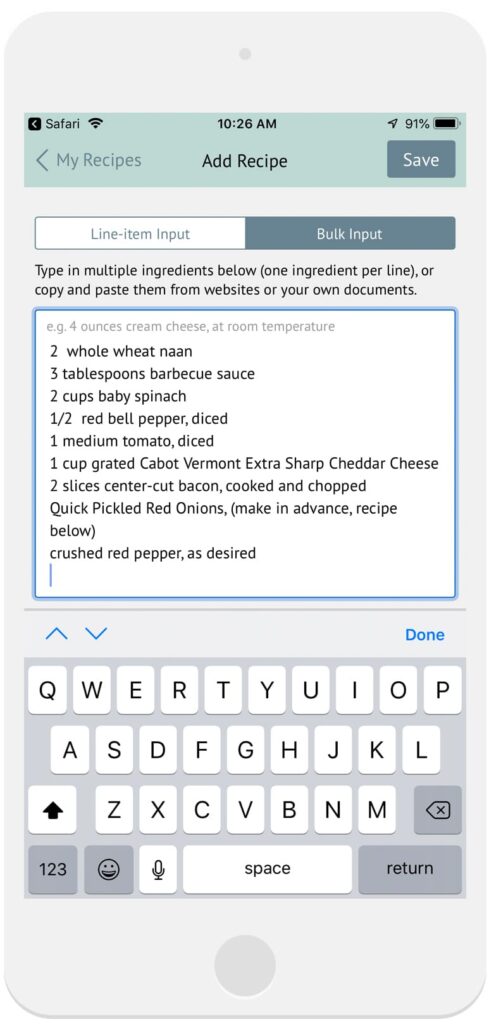Bulk editing recipe ingredients is now available in our iOS and Android Apps! This feature has been highly requested and we’re happy to get it into your hands.
To use the Bulk Input option, Add/Import or edit an existing recipe and scroll to the Ingredients section and tap the Bulk Input option.
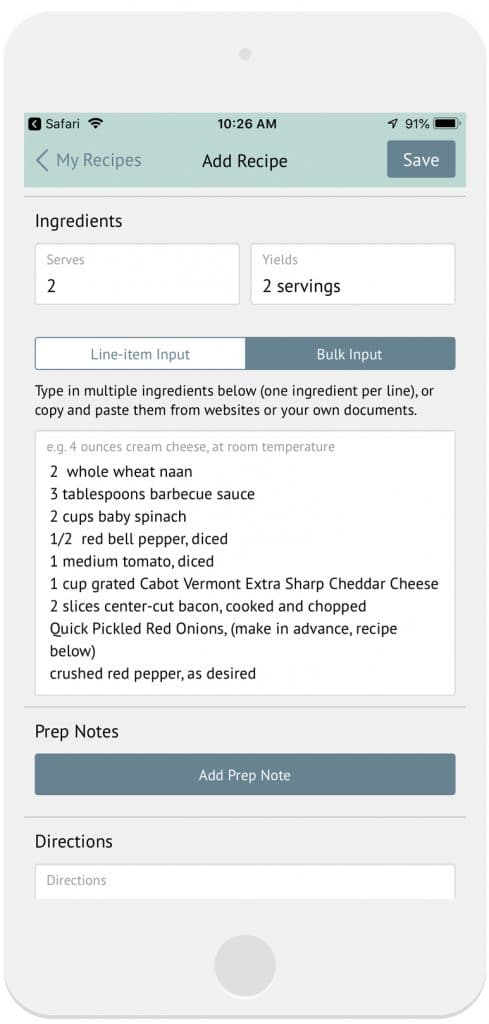
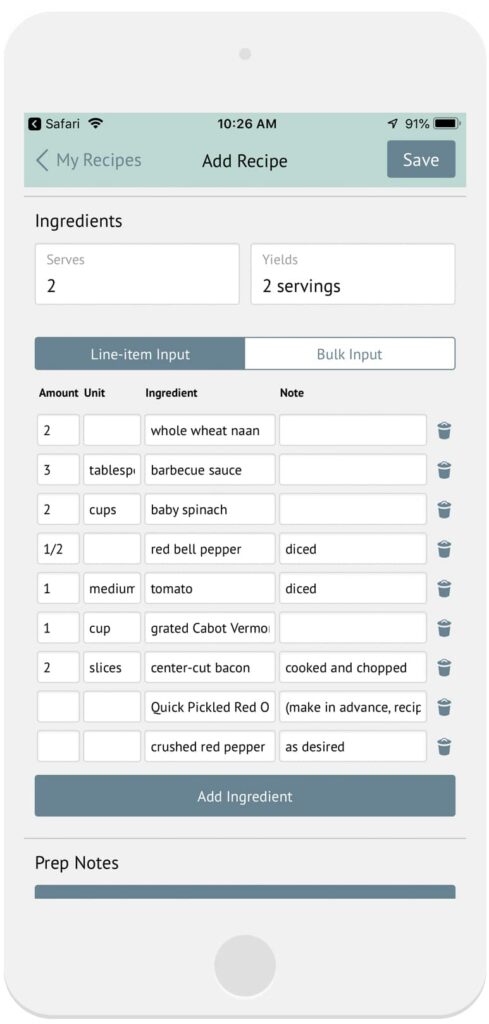
Using the bulk ingredients option is very helpful when using our Recipe Clipper Extension or copying and pasting a recipe from the web, or manually typing in ingredients for your own recipes.
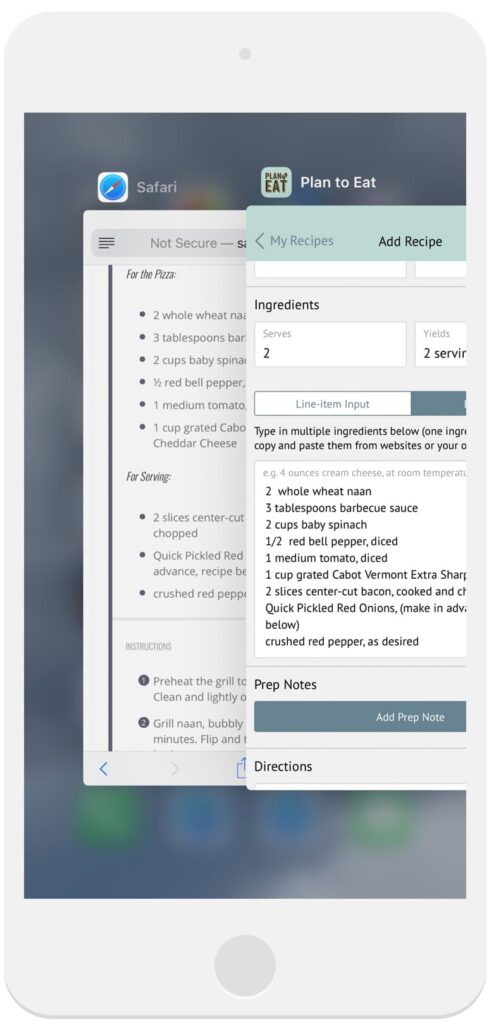
Each item needs to be placed on a single line and make sure you tap Save to keep all of your changes.