Recent Articles from the Blog
Enjoy some of our most recent blog posts from January 2022 on the Plan to Eat blog, including tips & tricks, new recipes, and so much more!
4 Tips to Help You Start Meal Planning
If you don’t identify as a “planner”, Plan to Eat can help! Our program is designed to meet you where you’re at in your meal planning journey.
The Ultimate Solution to Getting Organized
If you’ve fallen off track with organization, it can feel daunting to get started. You may not know where to start because there are about fifteen different places that need your attention.
4 Tips for Meal Planning for One or Two People
If you’re feeding one or two people, meal planning is the best way to save time, stick to a budget, waste less food, and avoid take out night after night!
Learning to Eat Seasonally – Winter Edition
Eating seasonally means eating the fruits and vegetables that naturally grow in abundance during specific times or seasons of the year.
21 Winter Seasonal Recipes
Just because the weekly farmer’s markets aren’t operating and your local food stand is closed, doesn’t mean there aren’t seasonal foods to enjoy in Winter!
February is all about adding recipes to our Plan to Eat account. We know recipe variety is the key to empowered and efficient meal planning. Look out each Monday in February for new recipe inspiration, from the Plan to Eat blog, sent right to your inbox!
Recent Podcast Episodes
The Plan to Eat Podcast is rolling out new episodes every other Wednesday! Listen to our 2021 Plan to Eat Recap episode and our Winter Seasonal Foods episode!
Download episodes and subscribe to our podcast on all your favorite apps including, Apple Podcasts, Google Podcasts, and Spotify.
Mobile App Updates
We were busy this month adding new features and squashing bugs for our iOS and Android app. This month, we released version 2.9.1, 2.9.2, and 2.9.3.
- We added support for tagging your menus! Visit Plan > Menus, select one of your menus, and tap “Edit” to change the menu’s tags.
- We added support for searching menus by title and tag.
- We added new minimizing animations when you scroll the shopping list or a menu so you can see more of your content (shopping list minimization is only new on iOS).
- We now prompt about unsaved changes to the recipe import form if the back button is hit during a share extension import.
- We fixed a bug that caused tags to be updated inaccurately on recipes.
- We fixed a bug causing some recipes to fail to import.
- We added a notification specifying which friend’s menu you are currently viewing.
- We fixed a bug preventing you from adding tags to a new recipe that has not yet been saved.
- We now warn about your unsaved changes when you navigate away from a duplicate recipe using the Cook, Plan, and Shop tabs.
- We fixed a bug causing recipe imports to fail when they collected some, but not all, of the recipe data from the provided URL.
- We fixed a bug preventing the Android back button from working properly in the recipe form.
Desktop Updates
We’ve been making consistent updates, squashing bugs, and adding features to the website too!
- We fixed a bug causing the desktop app to not work properly on older browsers.
- We updated the shopping list so the currently selected shopping list items always remain selected when updating the list and not navigating away from the page.
- We disabled invalid date options when selecting the date range on the shopping list and the edit planner dialog. The start date will always be before the end date, and vice versa.
- Many more under the hood improvements and fixes!
We’re excited to give you another month of fresh updates, bug fixes, and exciting new features! We will continue to notify you of any new updates and features on our blog and via email.
In the meantime, if you have any questions, you can always contact our support team.
Highlighted Reviews
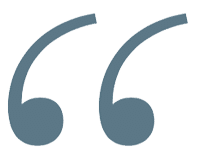
This app is amazing! I love the shopping list part it is such a life saver as we do a month’s worth of shopping at a time. Being able to share recipes with your friends is great as well. I have all of my recipes at my fingertips.
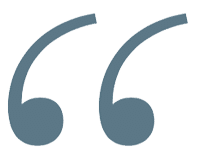
Great app, helps me plan ahead, keeps me organized, takes the pressure off “what’s for dinner!”












