The ability to calculate nutrition facts for recipes in Plan to Eat is now available!
This feature is still in beta and will continue to improve as we get feedback and review flagged nutrition values (more on that below).
We decided to build this feature ourselves rather than use another company’s data for two reasons: 1) We can fix problems when we see them and support our customers proactively and 2) it’s more cost-effective in the long run.
Why calculating nutrition facts is hard.
The USDA database, where all our nutritional data comes from, has about 380,000 entries that are aggregated from multiple sources and updated over the course of multiple decades. Some entries are from USDA research and others are from businesses submitting data to the USDA for foods they sell.
There is also more than one way to calculate the presence of certain nutrients in a food, like calories or carbohydrates. In the USDA’s database, some foods are measured one way, some are measured another way, and some are measured both ways, usually resulting in different values. Plus, foods in the USDA’s database often have nutrition facts that are based on an average of many samples.
Additionally, a company that sells food gets to suggest its own serving size for the Nutrition Facts label and does not have to report a nutrient if it doesn’t appear in significant enough quantities within the serving size. And not all vitamins and minerals have to be reported on the label regardless of quantity, as long as they are listed in the ingredients. When a company doesn’t report everything in the food (based on the serving size), that data is neither on the Nutrition Facts label nor in the USDA’s database.
For these reasons, no nutritional calculation system is perfect. The information is based on samples, averages, research data, and business-submitted data so the numbers presented to you are not necessarily universally agreed-upon values.
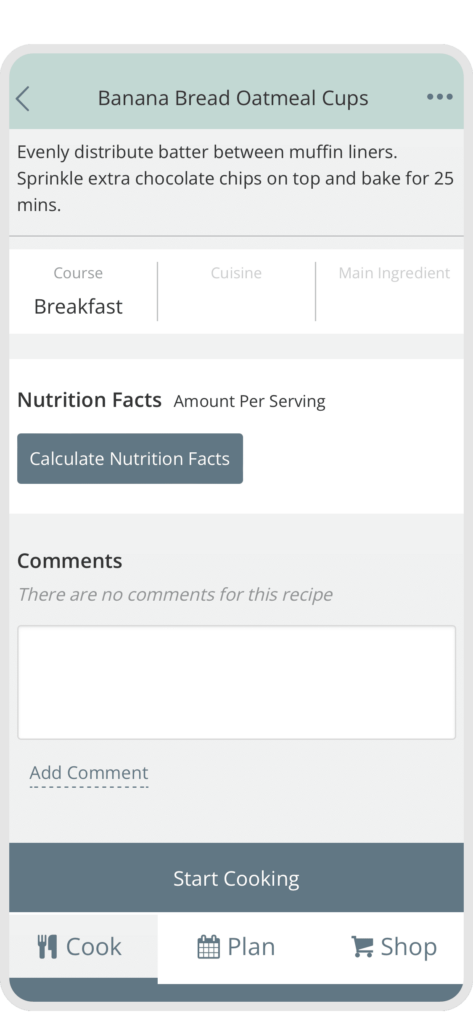
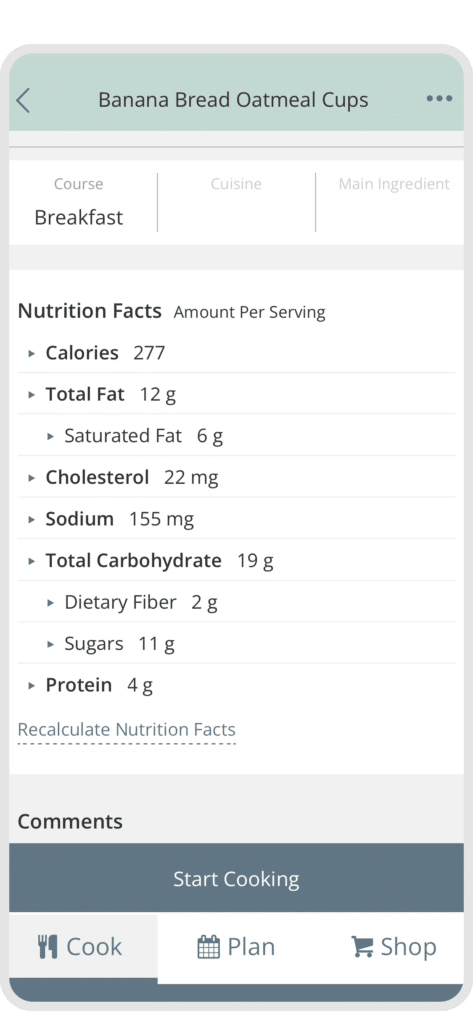
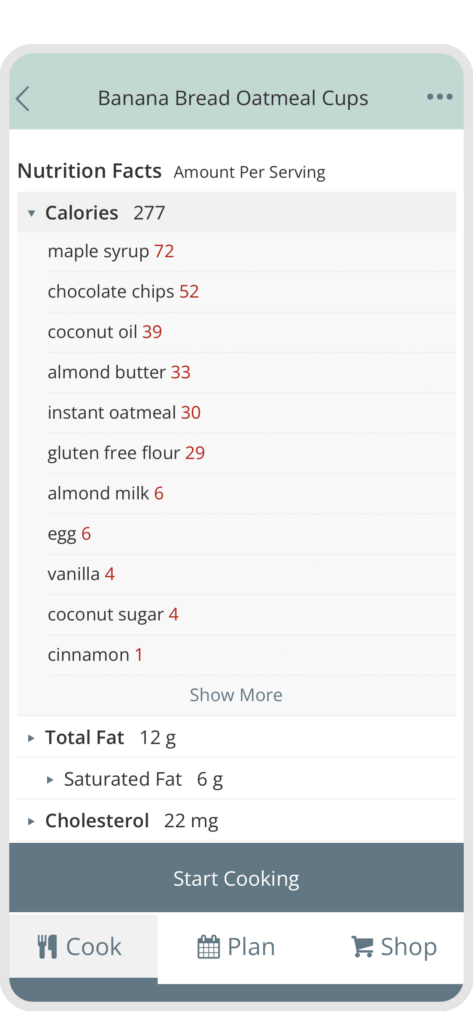
Plan to Eat’s Calculate Nutrition Facts feature.
To calculate the Nutrition Facts for a recipe in your account (available on both the website and app), simply navigate to the Nutrition Facts section and hit the Calculate Nutrition Facts button. Once the totals are calculated you can use the arrows to the left of the nutrient to display the ingredients that contribute to that nutrient total.
If you review your recipe’s nutrients and feel the calculated values are incorrect, first check and adjust the Original serving size of the recipe. Some recipes will incorrectly import a serving size of 1 which can make the nutrient totals seem too high.
If the totals still appear incorrect, flag the nutrient for review by our team (available only on the website) and we will update the ingredients skewing the total value. By allowing customers to flag incorrect nutrition facts we can make sure some of the more obscure ingredients in recipes match the USDA data. We are currently reviewing flagged nutrient values weekly.
As the Plan to Eat team reviews and updates flagged nutrition facts, our database of nutritional information will get smarter and produce better results.
Why a nutrient value might need to be flagged.
The ingredient’s title doesn’t match the USDA database.
- If the ingredient has adjectives in the name (“chopped,” “diced”), those could be throwing off the results. You may be able to get better results without flagging the nutrition for review by removing the adjectives or putting them in the Notes section of the ingredient.
- If the adjectives in the USDA’s database could be throwing off results. Many of the best entries for “steak” are found under “beef steak,” but most recipes do not specify the word “beef” when adding “steak” as an ingredient.
The recipe has mistakes.
- If the serving size of the recipe is wrong, you will get bad results since the totals are calculated on a per-serving basis.
- If the ingredient is not written properly in the Ingredients section, i.e., the amount should be in the amount field, unit in the unit field, ingredient name in the ingredient field, and notes in notes.
- The ingredient is spelled incorrectly.
What’s next?
We’re looking forward to more features and program updates in 2023! Plan to Eat’s primary focus this year is improving and adding features to the mobile app. Our recent updates to the mobile app Planner created the framework for new app features, like drag-and-drop planning, bulk editing planned recipes, and viewing nutritional data. Look for email notifications on these updates as they become available!
Contact our support team if you have questions about the nutritional calculation feature.





